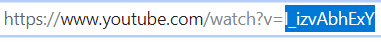
Step 1: Select a video and highlight and copy the ID in the URL bar.
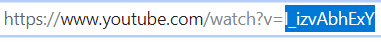
Step 1: Select a video and highlight and copy the ID in the URL bar.
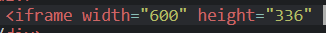
Step 2: Enter the iframe tag into your html code with height and width attributes.
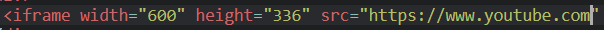
Step 3: Add the "src" attribute to the iframe tag and enter the web address of the host site.
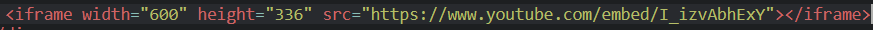
Step 4: Add the embed feature at the end of the web address, and paste the video ID of your video. Close the iframe tag and there's the video!